Adding in-house data
Easily tailor your Safecube workspace by adding internal references, logistics milestones, or any other data your team needs to track.
What You Can Add
Examples of useful custom fields include:
- House Bill of Lading
- Customer reference
- Product reference
- Customs clearance date
- Initial ETA date
🔧 Set Up
To add a custom field:
-
Open Workspace Settings:
-
Click the gear icon at the top right of the shipment list (next to filters)
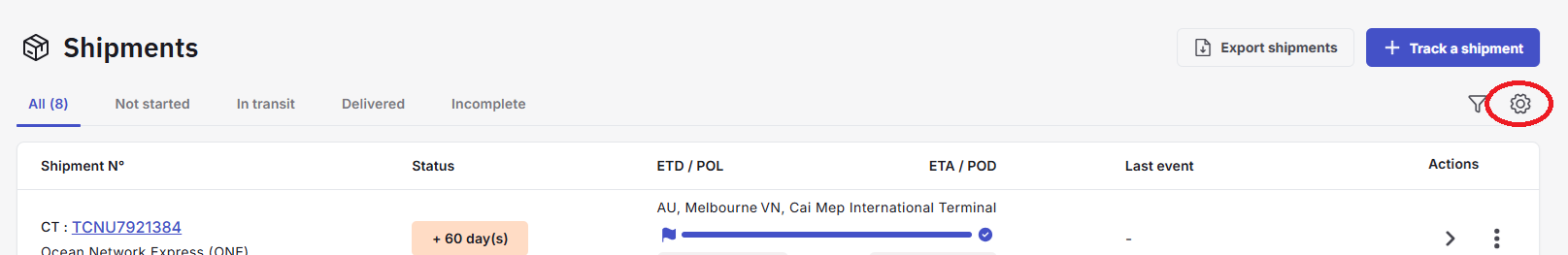
-
Use the gear icon on the Custom Fields section, the Shipment Details view
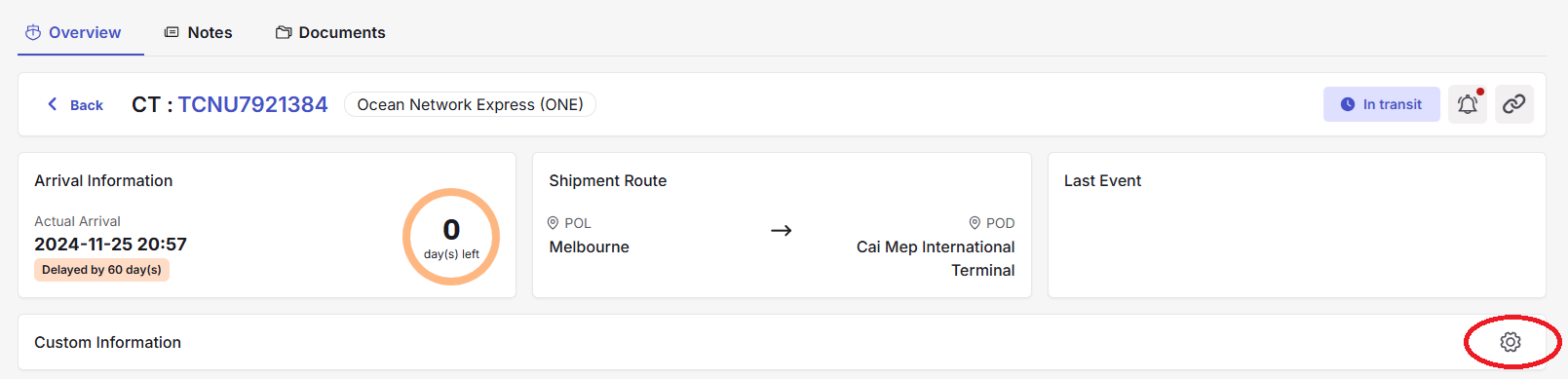
-
Open the settings by clicking on you initials on the top right Settings > Custom Fields
-
-
Click Add Field and fill in:
- Code – A unique identifier for the field
- Name – Displayed label in the interface
- Short Description – Tooltip shown on hover
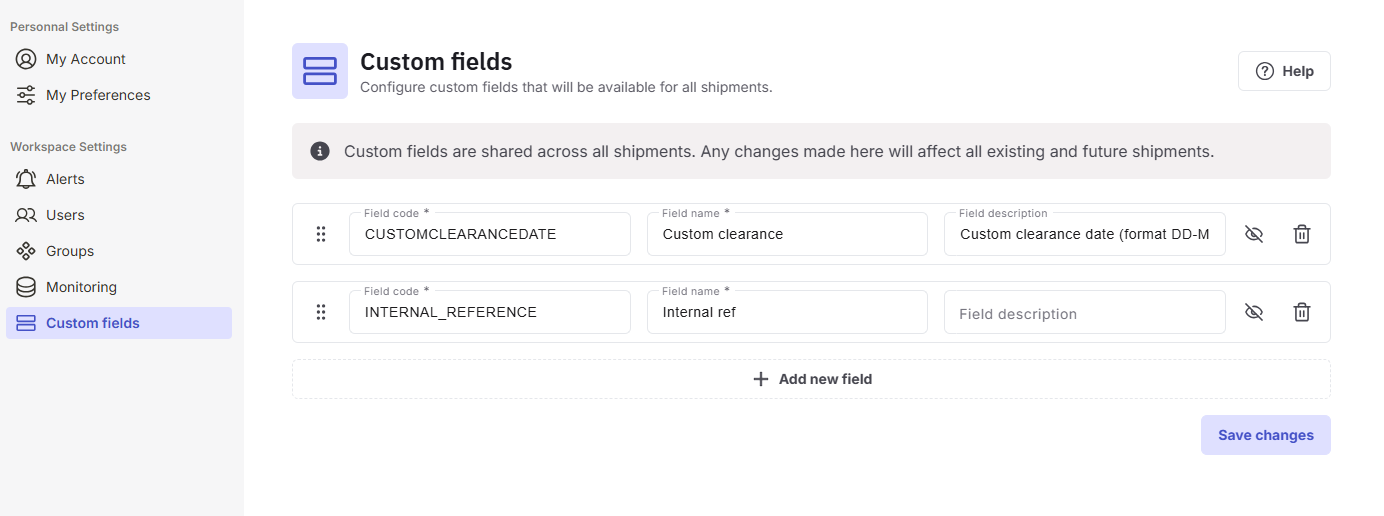
-
Use drag and drop to order the fields as they appear in the UI.
After setup, you can input values for each shipment from the Shipment Details view.
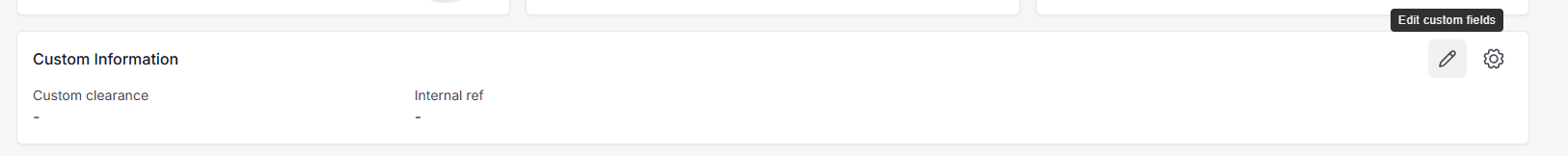
🚀 Usage
-
Search: Find shipments using internal references or other custom fields
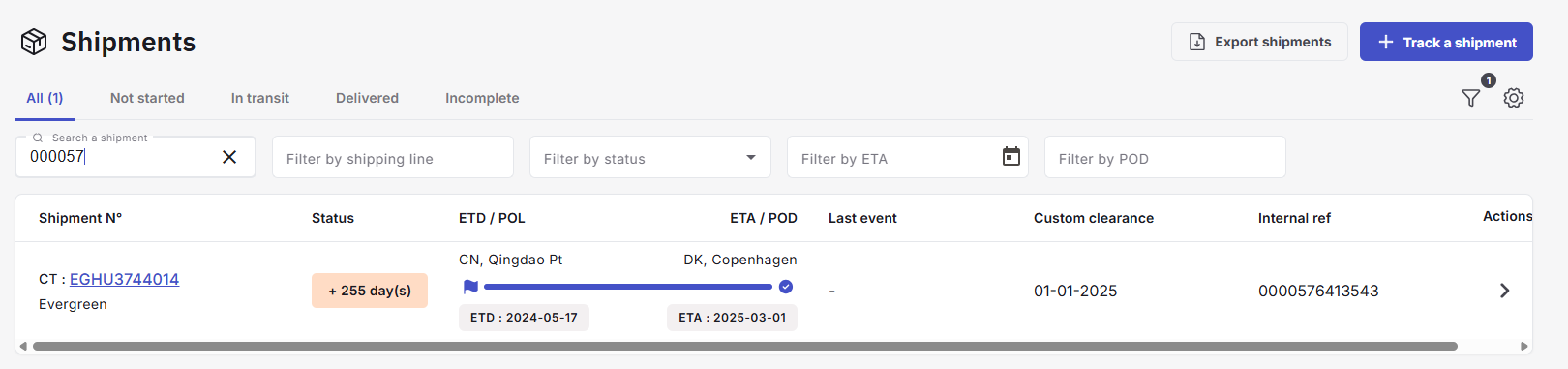
-
Sort: Organize your shipment list by custom fields
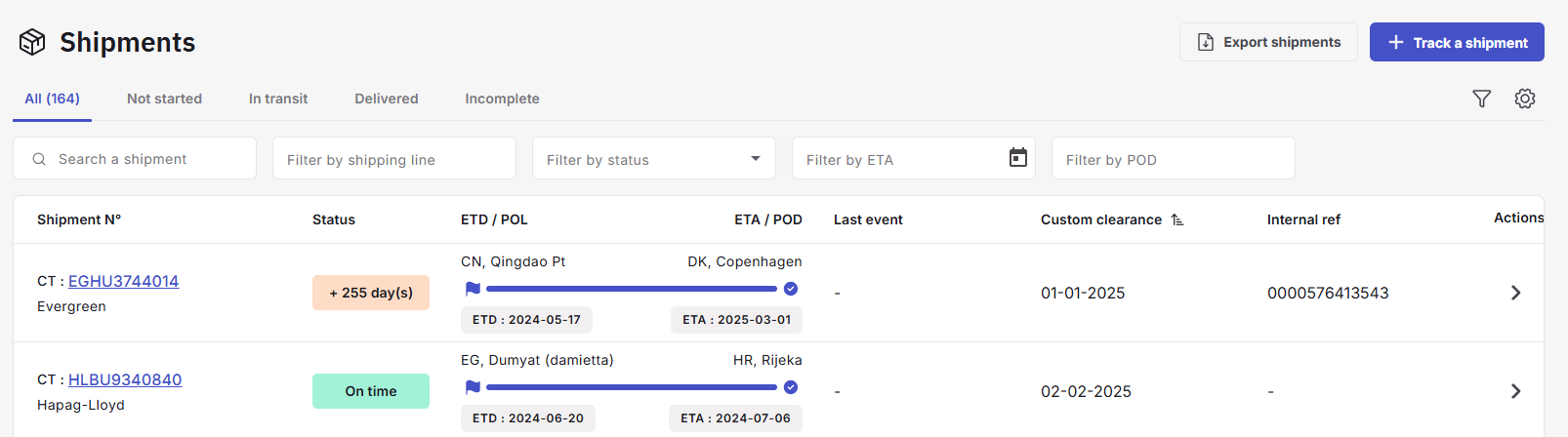
-
Visibility: See all your critical shipment data—standard and custom—in one place
Updated 6 months ago
