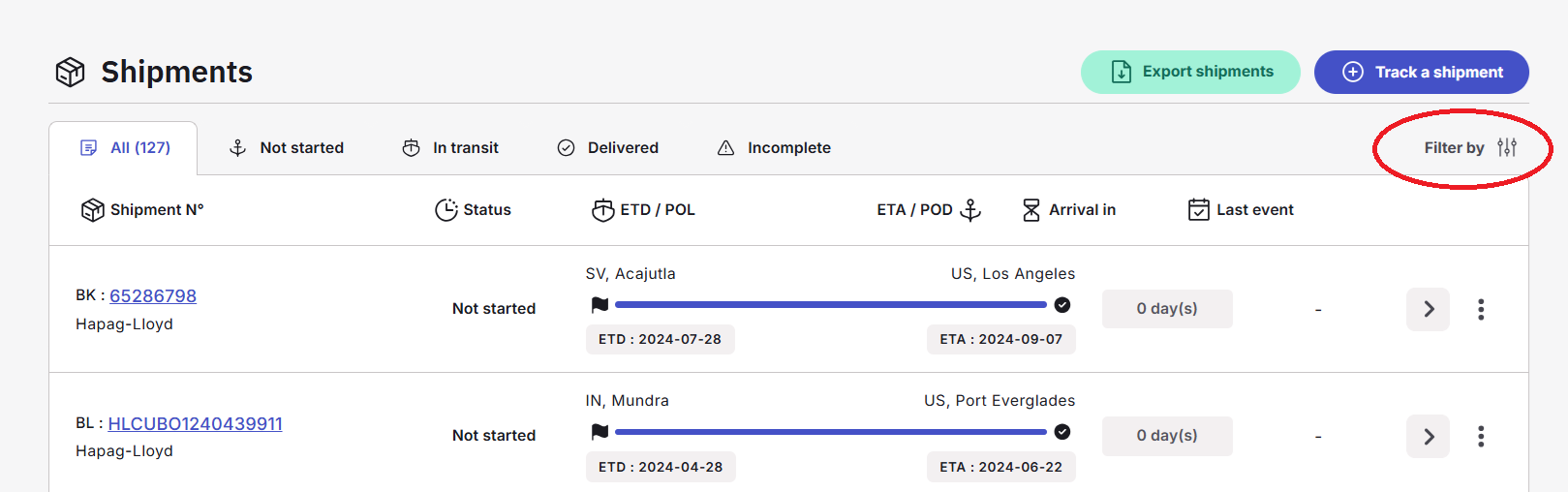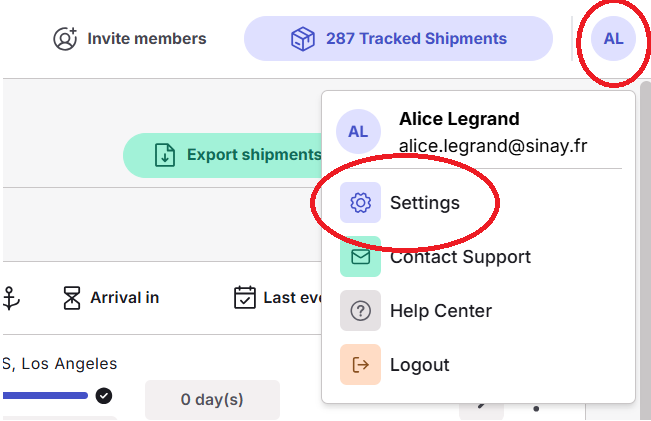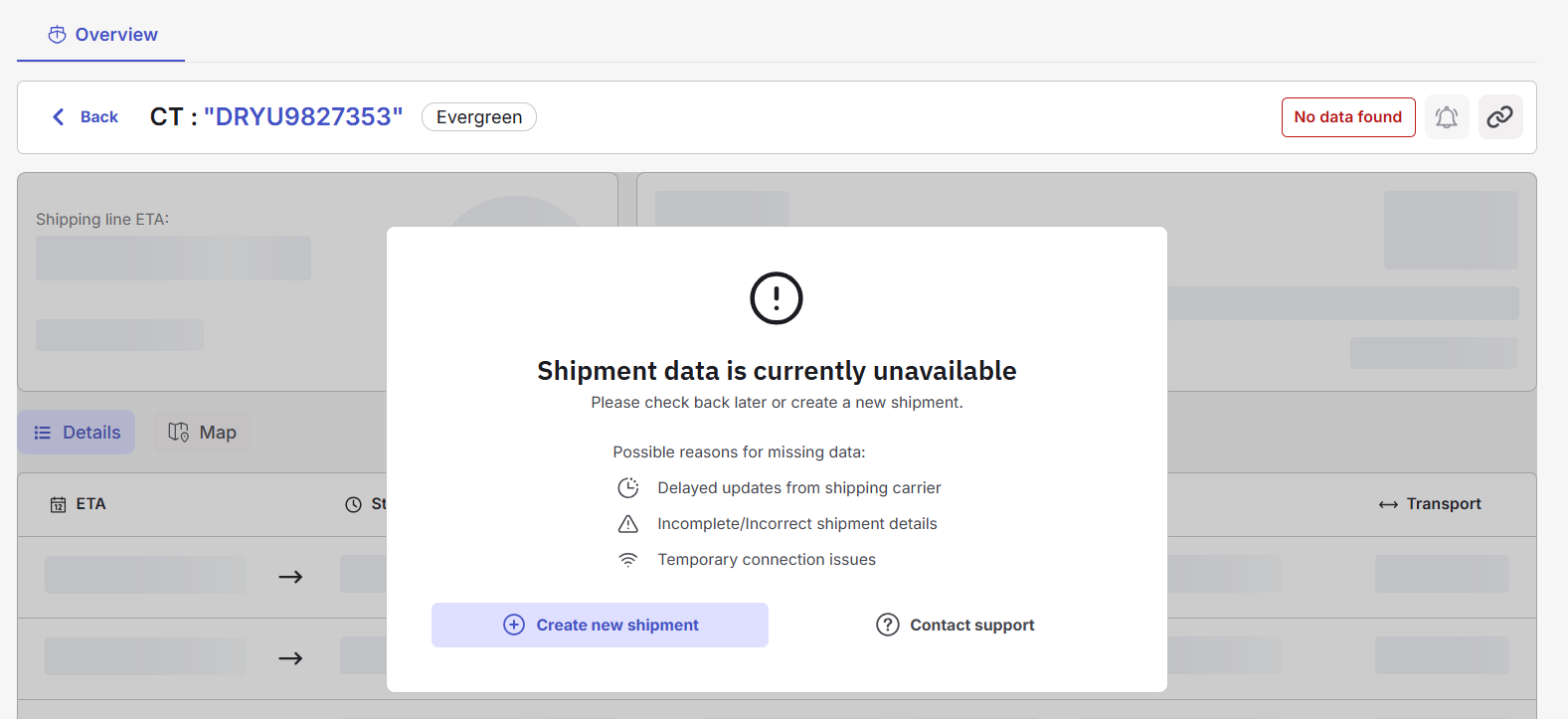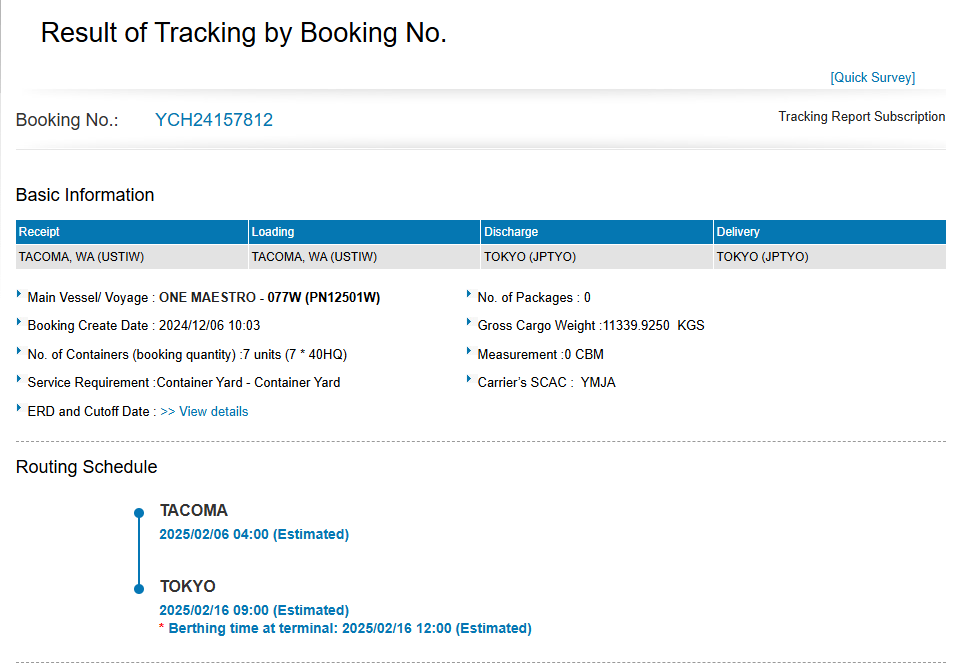Webhooks: Improved shipment.any.change
by Alice LegrandWe have updated the behavior of the shipment.any.change webhook.
It now triggers when:
- The number of
containers.eventschanges (i.e., when an event is added or removed) - The
shippingStatuschanges (e.g., fromPlannedtoIn Transit, or fromIn TransittoDelivered), allowing you to track important shipment milestones - Facility-related information changes
Impact:
No action is required. This update is fully backward compatible.
These improvements provide more accurate and real-time shipment tracking.